2024 will be the year of Artificial Intelligence.
AI writing tools are already being used by businesses and individuals to create content that is both informative and engaging.
Now, these tools are smart enough to create unique content that is 100% readable and plagiarism-free.
The best thing about AI writing software is that it can help you to improve your writing skills and also save you time.
As you write more, the software learns how to better help you craft your words and sentences so that it can generate even higher quality writing in the future.
Your writing becomes stronger over time.
There are many AI writing tools available on the market, but in this article, I will focus on Shortly AI.
In this blog post, I will be discussing Shortly AI and what it can do for your business.
I am a blogger and a content marketer, so I am always looking for new and innovative tools that can help me improve my work.
Shortly AI is one of those tools.
Do you want to know what Shortly AI is?
Or how it can help you?
Keep reading.
In this article, I will be telling you everything about Shortly AI.
I will tell you what Shortly AI is, how it works, features, pricing, pros &cons, and I’ll even show you the results of my Shortly AI review in action.
So let’s get started…
Are you ready?
Good!
First things first; What is Shortly AI?
What is Shortly AI?
It is a GPT-3 based natural language processing service that can generate text from a given prompt.
It uses AI to understand the context of a sentence and generate text accordingly. You can use Shortly AI to generate text for your website, blog, social media posts, emails, ad copy, or other marketing content.
It is now more than two months since I have used Shortly AI for my blog posts.
I like that it saves me the time of sitting down and writing a full post in advance, which used to happen when I wrote everything manually.
What Are Some Pros And Cons Of Shortly AI?
There are many AI-powered tools out there that promise to make your life easier, but Shortly AI is one of the few that deliver on their promises.
But, every tool has its own set of pros and cons, and Shortly AI is no exception.
Here are some of the pros and cons of Shortly AI:
Pros:
- Saves time – Shortly, AI can generate text quickly and easily, so you can spend more time on other tasks.
- Easy to use – Shortly AI is easy to use, even for people who are not very familiar with AI or natural language processing.
- Generates high-quality text – Shortly AI produces high-quality text relevant to your topic and audience.
- Fully customizable – You can customize the text generated by Shortly AI to match your needs and requirements.
- Unlimited Words– Shortly AI lets you generate as much text as you need.
Cons:
- Not always accurate – Shortly AI sometimes produces inaccurate text, which can be a problem if you rely on it for critical tasks.
- Limited language support – Currently, Shortly AI only supports English and Spanish languages.
- Pricing is not very affordable – The pricing of Shortly AI is not very reasonable, especially for small businesses and startups.
These are some of the main pros and cons of Shortly AI.
Why Choose Shortly AI?
There are many reasons why you should choose Shortly AI for your content needs.
Here are some of the main reasons:
Get The Best Content:
Shortly AI can help you generate high-quality content quickly and easily. The text generated by Shortly AI is relevant to your topic and audience, so you can be sure that it will resonate well with your readers.
Save Time:
Rather than spending hours writing a full post, you can use Shortly AI to generate the text for your post quickly and easily. You can then spend your time on other important tasks, like marketing social media posts.
Save Money:
Using AI to generate content instead of outsourcing can save you a lot of money because there is no need for hiring additional writers or employees.
Boost Engagement:
AI helps increase engagement as it provides users with relevant and high-quality content.
These are some of the main reasons you should choose Shortly AI for your content needs.
Shortly AI Review: Everything You Need to Know
This article covered all the basic information about Shortly AI above.
Now, in this Shortly AI review, I will give you a tutorial that will help you get started with Shortly AI in just a few minutes.
Shortly comes with a free trial, so you can try it out before deciding if it is the right tool for your needs.
How To Get Started With Shortly AI?
Here are the steps to get started with Shortly AI:
Visit The Shortly AI Website
The first step is to visit the Shortly AI website and create an account. There are two ways to create an account:
- By signing up with your email address
- By connecting with your Facebook account/Apple Account
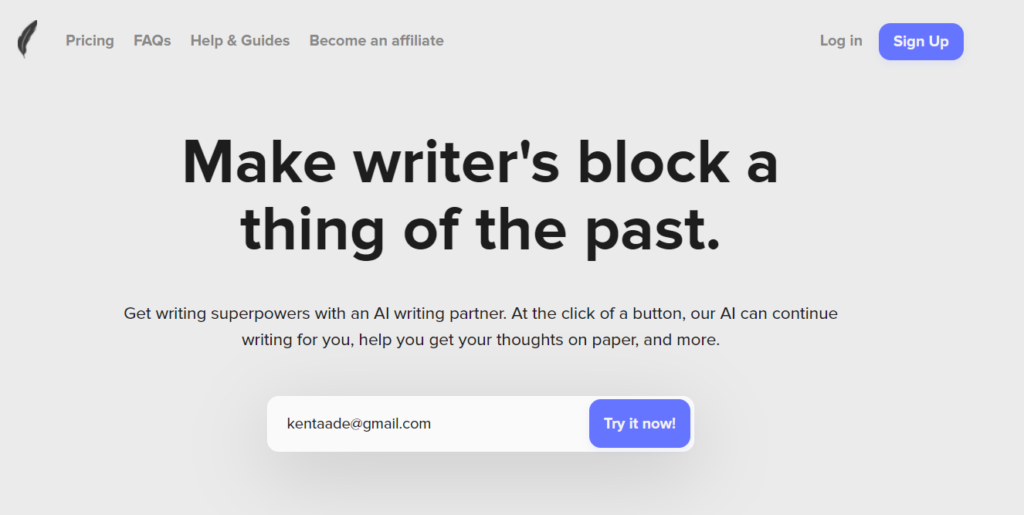
Put your email address on the sign-up form and click on the “Try it now” button.
Or
Click on the Sign Up button and provide your details.
You can also sign up using your Facebook account or Apple account. Click on the “Got it, Next” button on the next page.
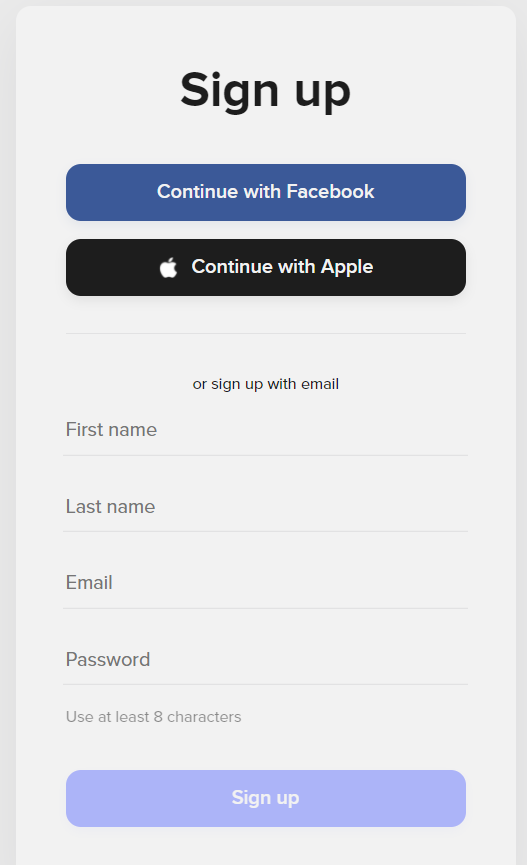
After that, You have to select any one option:
- I’m writing an article/blog
- I’m writing a story
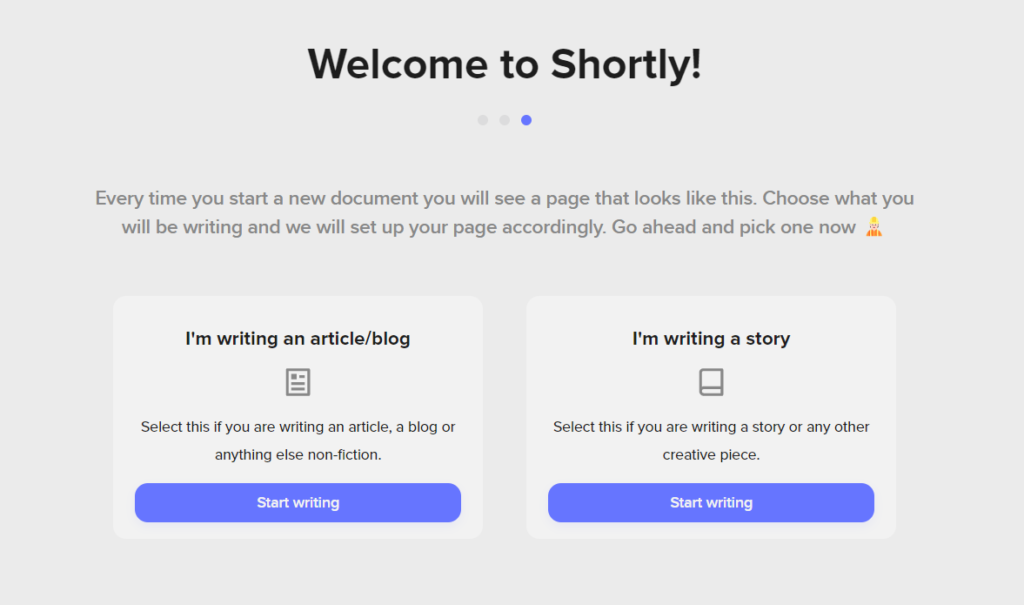
In my case, I am choosing the first option.
Now, you are the content editor screen. Here you will find different tools to help you write your content.
Now, I will show you how to write content using Shortly AI.
How to Write An Article using ShortlyAI?
As a blogger and content writer, I mainly use ShortlyAI for writing a blog post.
So I am very familiar with how it works.
Now, it’s time to show you how to write an article using shortly.
First, you have to enter the title of your article, the article brief, and a small line to introduce the article.
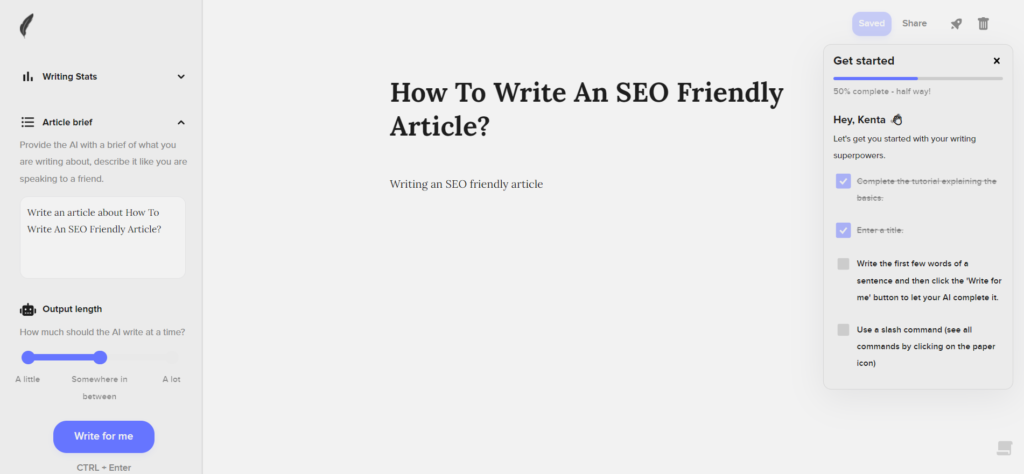
Now click on the Write For Me button.
Then Shortly AI will start generating the content for you, and it looks like this:

Check the generated article. You can further click on the Write For Me button if everything is right. That will create more content for your article.
Shortly AI Review: Playing With Commands
I love Shortly AI because you can play with the commands to get different results.
You can use many commands to get the content you want.
- /Instruct
- /Rewrite
- /Shorten
- /Expand
Let’s discuss it one by one.
#1. The Instruct Command
This command is used for giving your instructions. You can provide instructions to Shortly AI about what to write.
For example:
- /instruct[Make An Outline For The Post “How To Grow On Facebook”]
- /instruct[Write the benefits of drinking warm water]
- /instruct[Write an ad copy for “Your Niche”]
#2. The Rewrite Command
This command is used for rewriting the content. You can use this command to change or edit the content.
For example:
/rewrite [sentence]
#3. The Shorten Command
If you want to shorten the content, you can use this command.
For example:
/shorten[Your Content]
#4. The Expand Command
The expand command is for when you want to expand on a word or sentence. If you struggle with any topic, add the problem sentence and press CTRL+[.
Key Features Of Shortly AI?
There are many key features of Shortly AI that I love.
Some of my favorite features are:
User-Friendly Interface
The first thing I love about Shortly AI is the user-friendly interface.
I have used some other content writing tools, and they had a complicated layout and difficult to understand UI.
But shortly has made it easy for everyone to use, regardless of your experience with online tools.
At any point, if you feel stuck, you can contact Shortly AI support, and they will help you.
Free Trial Period For New Users
Another feature I like about ShortlyAI is that it provides a free trial period for new users.
You can use Shortly AI for free and see if it’s working or not.
There is no need to pay any money until you are fully satisfied with the results it provides.
Article Brief
The Article brief is another great feature I love.
You can write an abstract about what you will talk about in this post, and ShortlyAI will generate the content according to that.
This helps a lot because it saves lots of time. You don’t have to think about how or where to start your blog post. Fill up the brief, and Shortly AI will take care of the rest.
Generates Quality Content
Lastly, I love how Shortly AI generates quality content.
It has never failed to impress me with the quality of its work. The content is well-written, error-free, and SEO-friendly.
You can use it for your website, blog posts, social media posts, etc.
How Does Shortly AI Work?
Now that you know about the key features of Shortly AI, I am sure you are curious about how it works.
Shortly is a content writing tool that uses artificial intelligence to generate quality content for your website or blog.
It uses the GPT-3, a built-in natural language processing algorithm that helps understand the user’s instructions and generate content accordingly.
It has a vast database of articles and topics, which it uses to generate unique content for you.
You can use the content as it is or modify it according to your needs and requirements.
Shortly AI: Pricing Details
Currently, Shortly AI offers two pricing plans- Monthly and Annual.
The monthly plan costs $79 per month, while the annual plan costs $65/Month with two months of free service.
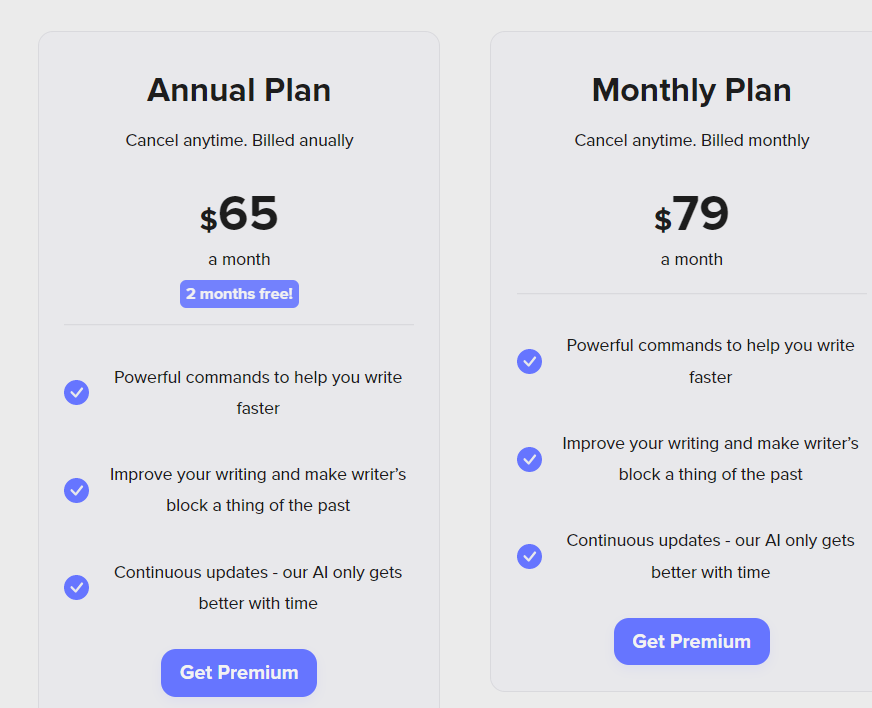
The annual plan is a better deal because you get two months of free service. You can also try out Shortly AI for free to see if it’s suitable for your needs or not.
Who Can Use Shortly AI?
Shortly AI is suitable for anyone who wants quality content for their website or blog. It doesn’t matter if you are a beginner or an expert. Shortly AI can help you generate high-quality content that will impress your readers. You can also use it for your social media posts and other marketing needs.
Recent News: Shortly AI was Acquired By Jarvis.AI
Recently, I have been getting a lot of queries about this news. So I wanted to add it here in my blog post to know what’s going on with Shortly AI and Jarvis AI.
The news is true. Shortly AI was acquired by Jarvis.AI
Jarvis is another company that uses artificial intelligence to help people with their day-to-day tasks and chores. The acquisition will work in favor of both the users and Shortly AI team members.
FAQs
There are some common questions I get from my readers and followers.
Here are the answers:
Q: What will happen to Shortly AI now that Jarvis.AI has acquired it?
A: The team at Shortly AI is working hard to integrate its features into the Jarvis platform. You can expect better and more powerful content writing tools from them shortly.
Q: What if I am not happy with the results of Shortly AI?
A: You can contact the customer support team to cancel your service.
Q: How much does Shortly cost?
A: The monthly plan costs $79 per month while the annual plan costs $65/Month with two months of free service.
Q: What is the difference between the monthly and annual plans?
A: The annual plan gives you two months of free service.
Q: What type of content can I generate with Shortly AI?
A: You can use it to generate website content, blog posts, social media posts, emails, ad copy, etc. The content is high quality and error-free. It is also SEO-friendly.
Conclusion
I am really happy with the features and performance of Shortly AI. It has never failed to impress me with the quality of its work. The content is well-written, error-free, and SEO-friendly.
If you want quality content for your website or blog, I highly recommend you try out Shortly AI. It is worth the price. I hope you found this Shortly AI Review helpful. If you have any questions, please ask them in the comments section below.
I will be happy to answer them.
Related Article:

