YouTube is at its peak right now, and so many emerging Youtubers are trying to establish themselves over the internet. However, everyone needs to learn all the essential basics to have a great start on YouTube.
Although it is possible now to start your YouTube channel with actual SEO tactics, you must register on the VidIQ platform and link your YouTube channel there, even if you have yet to learn about it. It is an SEO tool for YouTube that has many features depending on your current situation.
But is it worth investing time and money in the VidIQ platform?
To answer this question we have brought this whole VidIQ review guide consisting of all the required information you should know about VidIQ before actually moving towards it.
Let’s begin the blog !!
What is VidIQ?
VidIQ is an officially Youtube-certified video marketing and analytics tool for YouTube creators. It thoroughly analyzes your channel and quickly provides all the critical insight for a better ranking of your content. It is one of the best possible SEO tools for YouTubers. You can also use it as a chrome and firefox extension.
To know more about VidIQ, you should go through this honest and in-depth VidIQ review.
VidIQ Free Version
If you are also a YouTuber and looking to use the VidIQ free version, then we have mentioned all the essential information regarding its features in this section
1. Views Per Hour
Views Per Hour is one of the best metrics of VidIQ. It helps measure the Views Per Hour (VPH) on any Youtube video and tells which is trending.
For instance, if you have searched for “graphic design” on the search bar, you will see the list of the top videos created on that topic. Now, if you start any video, It will display the overview tab of VPH. It helps you know the potential of any subject with its capability of ranking on YouTube.
VidIQ’s free version also offers the unique feature of adding three ideal competitors to your list. Then, you must open their channel and click on the “Trending” button. It will provide you with their six top-ranking videos that you can also make videos upon. You can also have detailed analytics data of such videos if you upgrade to the Pro Plan.
It is one of the best ways to track the competitor’s channel and have an undue advantage, as it will also let you have content that can work better on YouTube.
2. Copy Tags Suggestion
Using the correct tags for your YouTube videos is one of the essential steps to reaching out to the maximum audience, and VidIQ helps you find the most suitable suggestion for your YouTube videos. Please use the relevant tags in your videos for better results.
VidIQ also has integration features with YouTube, which will help you by recommending more tags. For instance, if you would have typed “password manager”, you will find its relevant tags in the recommendation box. This feature helps you find more best-fit tags for your videos to reach the right audience.
VidIQ Pro Version
If you like the concept of VidIQ and want to access more advanced features, you must check out the upgrade to the VidIQ Pro. It has various mind-blowing offerings.
1. Historical Analysis of YouTube Video
Firstly, it offers a historical analysis graph to represent the views of channels at different time stamps. Came to the factual data, videos without sudden high spikes usually work better in the long-term game. Thus, this feature provides you with data you can use to improve your channel’s growth, especially if you create content in the digital marketing niche.
2. YouTube Keyword Tool
When our professional team was testing the VidIQ review, we tried this feature very wisely. It shows the most searched topics on YouTube, and it even performs way better than Ahrefs itself.
You have to press the Keyword Inspector located at the sidebar or access it directly through their website. Then, all you have to do is enter the keyword, and you will find all the most relevant keywords with their search volume and competition. You wish to use these keywords for a whole video topic or as video tags.
3. Find Trending Videos on YouTube
This is one of the best features while researching for any video, as it will provide you with a one-glance overview of any video in the form of sorting them through time, views, and other details. All you have to do is to click on the Most Viewed option and start searching. This feature will give you more clarity regarding your next video topic.
4. YouTube Trend Alerts
If you often try to create viral content, this Trend Alerts feature will significantly help you. We must choose a keyword and set its VPH (Views Per Hour) threshold. Then, it will notify you through email whenever any such relevant video is uploaded on YouTube. This tool is one of the top-notch features for all the creators who work on creating trending content.
5. Competitor Analysis
You get access to this Competitor Analysis feature in the free plan. Though you only get six videos to analyze in the free plan, you can explore the unlimited competitor’s videos in the Pro Plan of VidIQ.
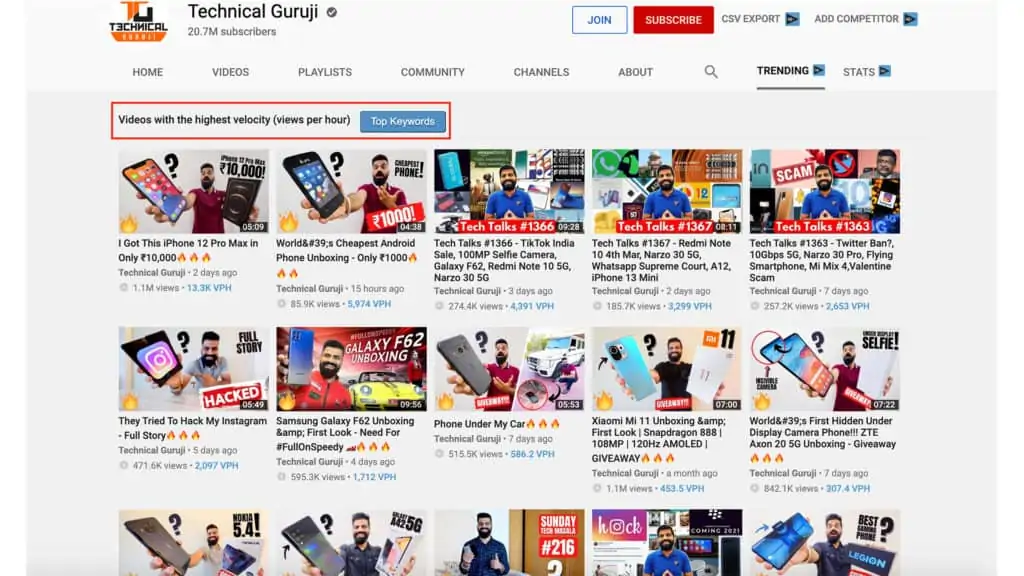
It will help you find the trending videos of your competitor’s channel, and then you can create similar content on your channel to get good growth and boost.
6. VidIQ Channel Audit
The Channels Audit feature of VidIQ will deeply scan your YouTube channel and tell you about your well-performing and highly engaging videos, through which you gain more subscribers. However, YouTube Studio is preferable for analyzing such factors, but this feature has also significantly improved.
Channel Audit also allows you to figure out the best-performing YouTube playlist. It will let you know which of the YouTube topics interests you more. It also comprises an in-depth track of the playlist that doesn’t belong to any playlist and the videos without any card or end-screen.
7. Description Campaign
As the name sounds, the Description Campaign is helpful in editing and advancing the descriptions of Youtube videos. For instance, if you’re running a giveaway campaign on your channel, it will help you change the link very quickly. You can also make changes in the descriptions of lists and playlists separately. It even allows you to delete the edited part once you don’t need it.
8. YouTube Videos Mass Edit
Using the Video Mass Edit helps you edit various video descriptions simultaneously. You can even replace certain content in the videos with a single click.
9. Preview In Search
Thumbnails are majorly responsible for the whole click-through rates. And the Preview In Search feature will help you instantly compare your thumbnails with your competitors to stand out from the entire community.
VidIQ Boost Plan
VidIQ Boost Plan is essential for the severe Youtuber who wants to grow exponentially. It comprises all the above features and some more top-notch features we have mentioned below.
1. Keyword Engine
Keyword Engine is one of the best tools for researching the best possible keywords. In the boost plan, you will get a comprehensive list of top-ranking tags that you can freely use in your video. This tool helps you boost around 40 videos monthly; that is more than enough.
2. Description and Title Keyword Suggestion
Keyword Engine suggests the optimized keywords for the videos and the video description and title. It will let you be one step ahead of the rest of the YouTubers. Trust me, and this VidIQ Boost Plan is your best investment till now for your YouTube. It will make your YouTube SEO kid’s play.
3. Chrome Extension
You can also attach your VidIQ as a Chrome or Firefox browser extension, enabling you to use any of the features while surfing YouTube instantly. It will help you measure your video’s SEO and show you live. The boost version has several advanced features, making many things easier for you.
4. Web Interface
VidIQ is a cloud-based platform, making you not overthink the storage. It has a very intuitive interface. There are certain features visible in the interface that we have mentioned below:
- Dashboard: It displays the overview of your YouTube channel over the last 30-days. It shows your views gains, subscriber gains, average watch time, and all the top videos and search terms of your YouTube channel.
- Keyword Tab: It will display various potential keyword lists that might significantly increase your reach.
- Competitors Tab: It shows you how your competitors are doing, with their top videos lasting 48 hours, a week or even a month, their average views, and subscriber gains.
- Subscriber and SEO Tabs: You get this feature to access the Boost Plan.
5. VidIQ Academy
VidIQ academy also has its educational platform, where they upload content for the Youtubers to grow and earn more audience. They also offer various courses regarding YouTube, such as how to launch your first video, how to conduct keyword research, how to shoot a YouTube video, and how to use VidIQ.
VidIQ Customer Support
VidIQ has appreciable customer support. They have their chatbot available on their site with you can easily share any of your queries. However, if you have a big query, you can also talk to any actual person; he will contact you within a maximum of 2 hours. We received their reply within 5 minutes.
Which VidIQ Plan Would Be the Most Suitable For You?
Both plans have their respective features. Thus it would help if you decided on your plan based on your needs and requirements.
The Free Version is the basic version and consists of several features that can help your Youtube content with the basic SEO and can also figure out various clickbait on YouTube.
The Pro Version has many more advanced features, including keyword research and marketing features. It is one of the best offerings for most YouTubers.
The Boos Plan has so many premium features, such as Keyword Engine. It should be used only by Youtubers earning more than $500/month because it will be considered your best investment at this phase.
Always remember that VidIQ is not a miraculous platform; it helps you with in-depth analytics and outstanding features to grow your YouTube channel. Therefore, optimize the platform as wisely as possible.
VidIQ: Pros and Cons
Pros:
- Keyword Research: Its keyword research tool will help you find the befitting keyword for your videos and can help you find great video ideas.
- Helpful Analytics: It also gets you the insights and VPH of the other creator’s videos.
- Helpful Free Version: Its free version has various suitable features for any beginner. The Pro Version and Boost Plan are also valued for money.
- Boost the Youtube Ranking and Views: This SEO tool will help you rank on YouTube and let your approach have a wider audience.
- Market Research: You can also analyze your competitor’s content to know what would work well in the market and then mould your content accordingly.
- Brand Awareness: VidIQ is most helpful if you are a brand. It will give you the best possible SEO practices while analyzing the market approach. Therefore, you can quickly build your brand awareness with it.
Cons:
- Expensive Choice: VidIQ Pro Version is $7.50/month, which is absolutely value for money. While the VidIQ Boost comes at $35/month, which might look expensive. But only the creators who already earn through YouTube should go for this plan.
Is VidIQ Worth It?
If you have just begun your YouTube channel and are just starting with everything, then the VidIQ Free Version would be your must-have. It will give you all the basics you need at the start of your YouTube career and make it an even-growing phase.
If you’ve been doing YouTube for a while and earning even through it, then there is no problem investing money in the VidIQ Pro Version. It has various advanced features that will give you an additional boost to your channels.
VidIQ Boost Plan is solely for the established Youtubers and is designed to help them grow. It would benefit you a lot from an SEO and technical perspective. We recommend purchasing the Boost Plan only if you earn a decent amount through Youtube.
Conclusion
As our team has manually tested the entire tool, we can freely recommend this tool in our VidIQ review. If you’re a YouTube creator and want to maximize your growth, you must try out the VidIQ tool.
You can start with the free plan first, and if you find the tool worth it for your own, you can also upgrade to the paid version. We hope you like the guide and see all the required information about VidIQ in this review guide.
Related Blog:

